Behavioral Types
Last updated: Apr 13, 2025
Managing Behavioral Traits
Content:
Behavioral Traits in Oraion refer to the psychomotor and affective domain skills and attitudes assessed in students, such as Punctuality, Neatness, Attentiveness, or Cooperation. Setting these up allows teachers to provide ratings that often appear alongside academic grades on report cards.
Overview
- Purpose: To define the specific non-academic traits, skills, and attitudes that your school assesses and reports on.
- Usage: Similar to activities, defined traits can be linked to students (typically termly) with a performance rating (e.g., Excellent, Good, Fair, using a 1-5 scale internally).
- Report Cards: Traits marked as "Include in Report Cards" will appear in the relevant psychomotor/affective domain sections of the report card.
- Default Setup: Oraion usually pre-populates a list of common behavioral traits, categorized into groups like 'Learning Skills', 'Social Skills', 'Personal Development', and 'Work Habits'.
- Key Information: Each trait has a Name, Category, and an option to Include in Report Cards.
Accessing Behavioral Traits
- Log in to your Oraion portal as an administrator.
- Navigate using the main sidebar. Expand the Academic Management or Student Evaluation module.
- Click on the "Behavioral Traits" sub-item.
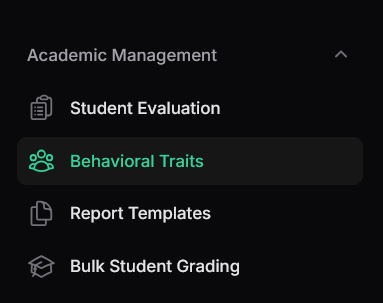
Access Behavioral Traits configuration from the sidebar.
Managing Behavioral Traits
- Viewing Behavioral Traits:
- The list displays all defined traits, typically grouped by Category.
- Columns:
- Category: The group the trait belongs to (e.g., Learning Skills, Personal Development).
- Name: The specific name of the trait (e.g., Class Participation, Neatness, Self-Control).
- In Reports: An icon (check/cross) indicating if the trait is set to be included by default on report cards (is_default field).
- Actions: Buttons to Edit or Delete existing traits, and a button to create a New behavioral trait.
- Controls: Search bar, Filters (by Category, In Reports status).
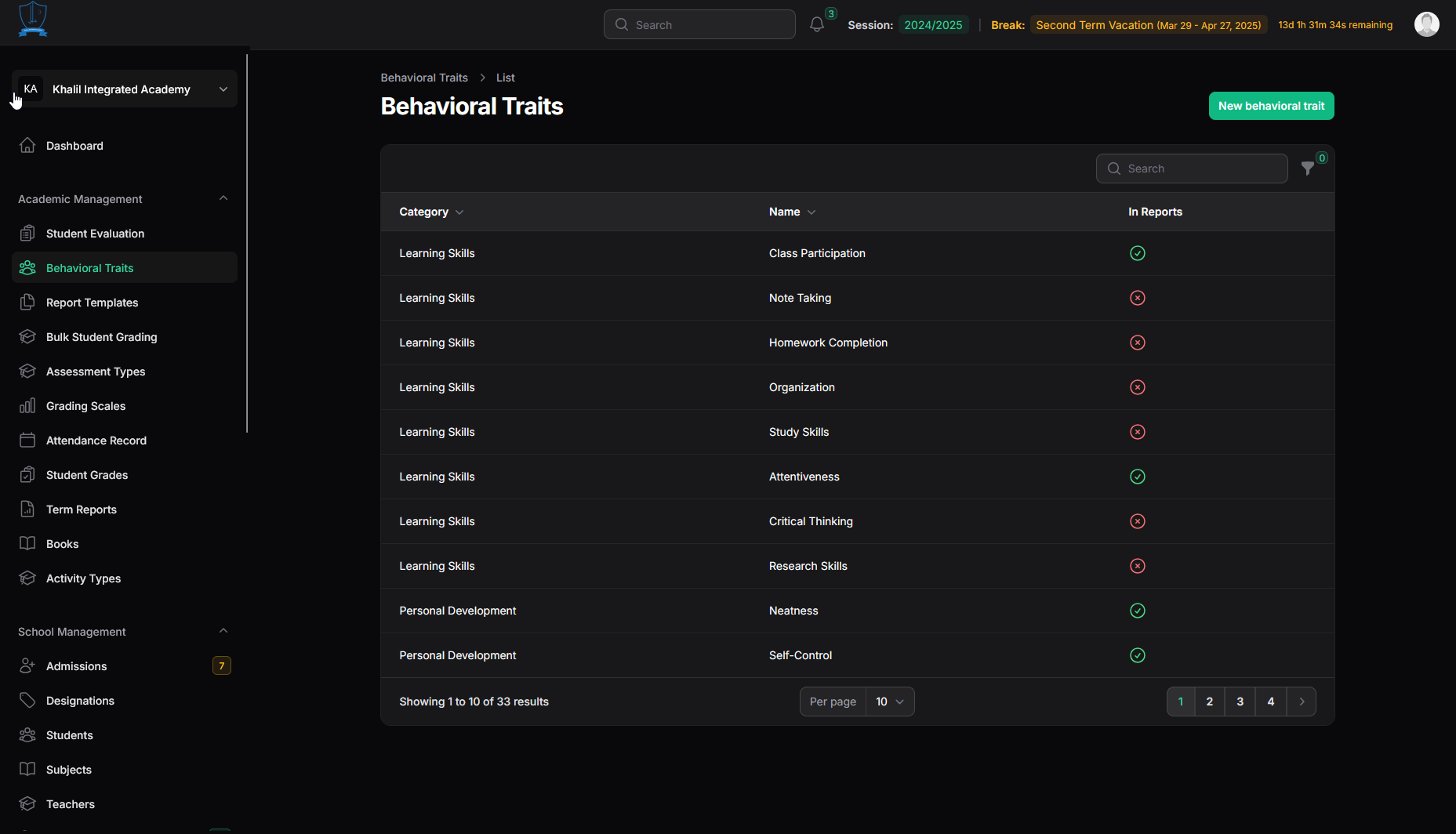
- Click the "New behavioral trait" button.
- The "Create Behavioral Trait" form appears within a "Behavioral Trait Details" section.
- Fill in the details:
- Name*: Enter the specific name of the trait (e.g., "Respect for Property", "Completes Assignments"). Required.
- Category*: Select the most appropriate category from the dropdown (Learning Skills, Social Skills, Personal Development, Work Habits). Required.
- Description: (Optional) Provide a brief explanation of what this trait entails or how it's observed.
- Include in Report Cards: Toggle ON (default) if this trait should typically be shown on report cards when assessed. Toggle OFF for traits tracked internally but not usually reported.
- Click "Create" or "Create & create another".
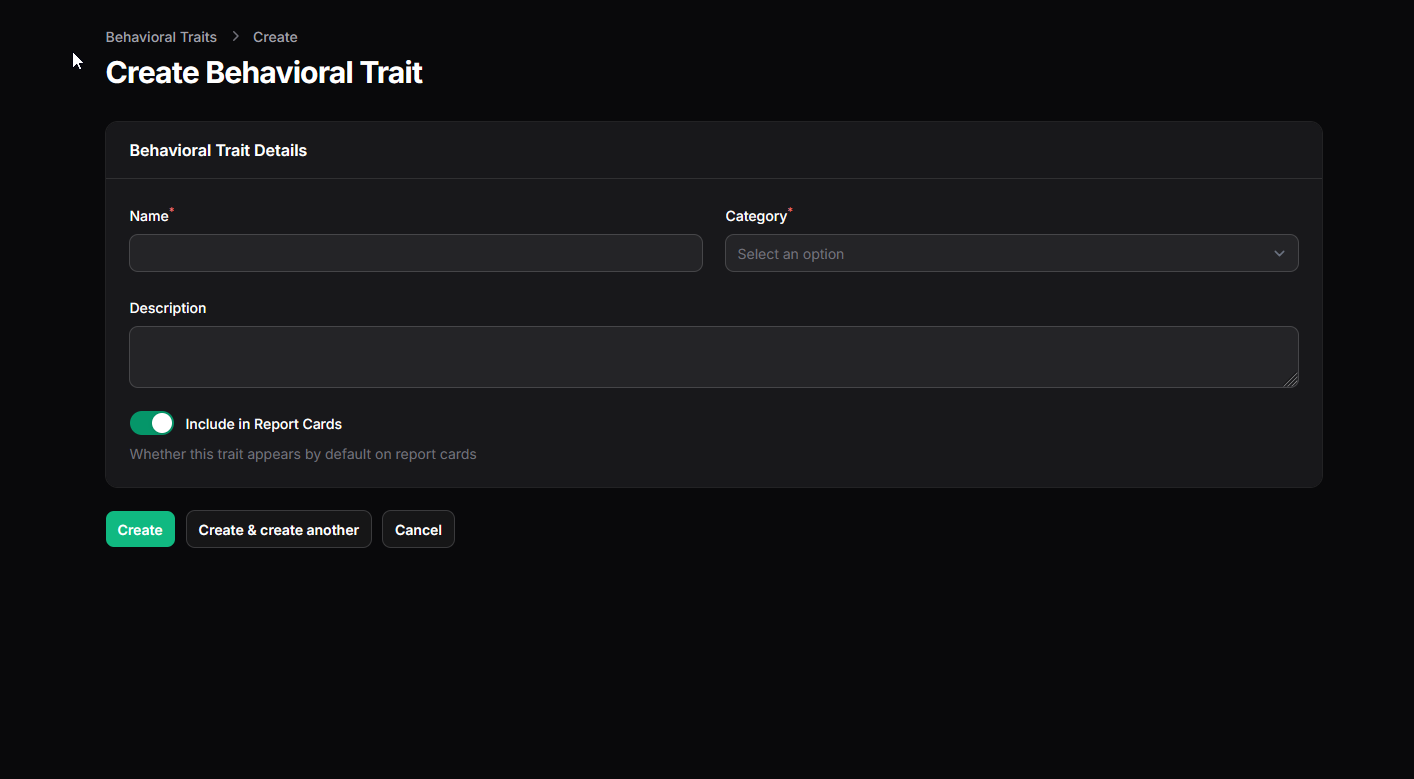
- From the list view, click the "Edit" action link next to the trait.
- Modify the Name, Category, Description, or "Include in Report Cards" status.
- Click "Save changes".
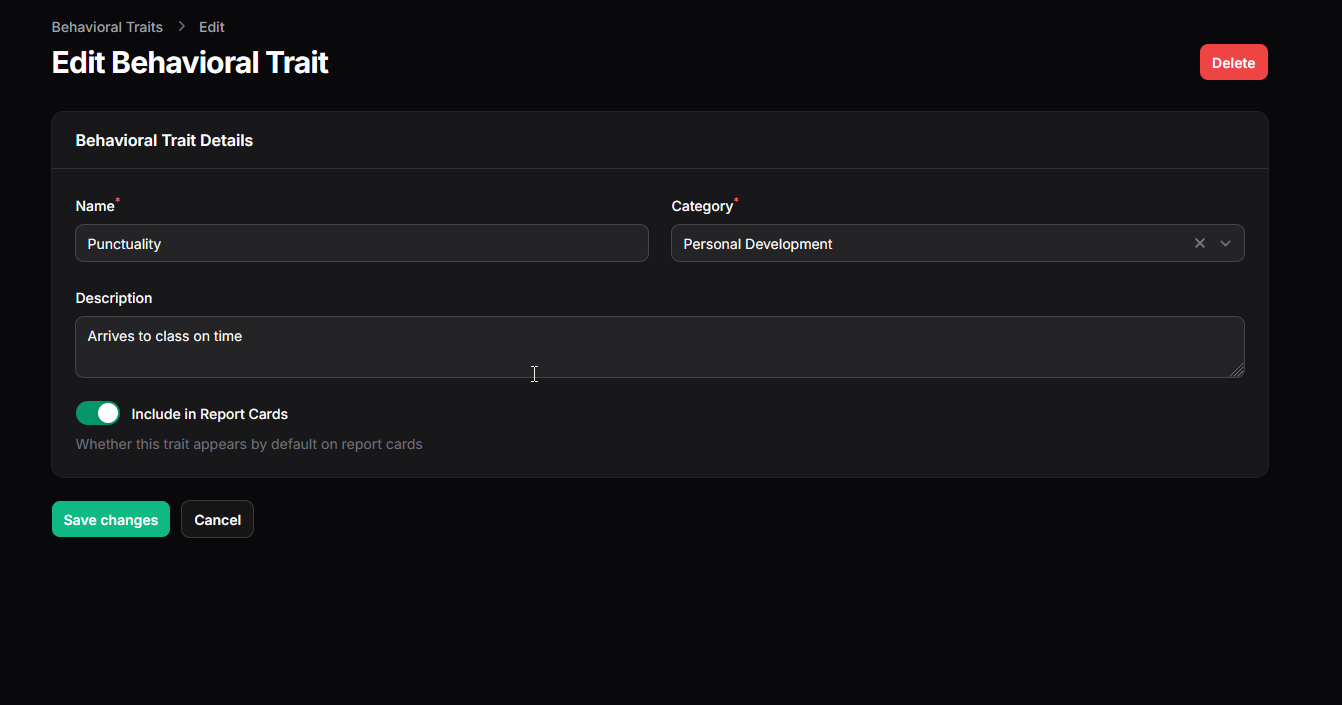
Important Considerations:
- Review Defaults: Check the pre-populated list of traits. Deactivate (Include in Report Cards = OFF) or delete any traits your school does not assess. Add any specific traits important to your school's values or assessment framework.
- Categorization: Use the Category field to group related traits logically. This aids organization and potentially how they are displayed on reports.
- Include in Report Cards Toggle: Controls the default visibility on reports. Specific report card templates might offer further customization, but setting this OFF generally excludes the trait by default.
- Assessment: Remember that defining the traits here is the first step. Teachers will later use a separate interface ( related to grade entry or student evaluation) to assign ratings (e.g., 1-5 scale) for these traits for each student per term.
Configuring Behavioral Traits allows your school to formally define and track important aspects of student development beyond academic scores, reflecting them accurately on report cards.
On this page
On this page
Related Articles
Grading Scales
Setting Up Grading ScalesGrading Scales define how numerical scores (percentages) are translated into letter grades (e.g., A, B, C) and descriptive re...
Student Evaluation
Student Evaluation (Activities, Behavior, Comments)Content:Beyond academic scores, Oraion allows for evaluating students on their participation in act...
Books
Managing Books & Learning MaterialsContent:Oraion allows you to maintain a list of recommended or required textbooks and other learning materials...