Payment Methods
Last updated: Apr 17, 2025
Managing Payment Methods
Content:
Payment Methods define the different ways your school accepts payments from parents or guardians (e.g., Bank Transfer, POS, Cash, Cheque, Online Gateway). Configuring these methods is necessary before you can accurately record fee payments.
Overview
- Purpose: To create a standardized list of all payment channels accepted by the school.
- Usage: When recording a student payment (e.g., tuition fees, other items), the administrator selects the specific Payment Method used for that transaction from this predefined list.
- Default Setup: Oraion typically pre-populates common payment methods like 'Bank Transfer', 'POS', 'Cash', and 'Cheque' during initial setup.
- Key Information: Each method has a Name and optionally a Description and Logo (filename or path).
Accessing Payment Methods
- Log in to your Oraion portal as an administrator or finance officer.
- Navigate using the main sidebar. Expand the Financial Management module.
- Click on the "Payment Methods" sub-item.
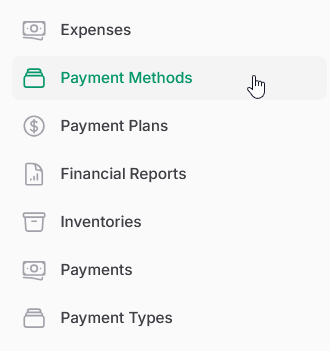
Access Payment Methods configuration under Financial Management.
Managing Payment Methods
- Viewing Payment Methods:
- The list displays all configured payment methods available for selection when recording payments. The default methods (Bank Transfer, POS, Cash, Cheque) will be shown.
- Columns: Name, Description, Logo (displays filename/path).
- Actions: Buttons to Edit or Delete existing methods, and a New payment method button (top right).
- Review Defaults: Check the default methods. You can edit their names or descriptions if needed (e.g., specify bank name in Bank Transfer description). Delete any methods your school absolutely does not accept.
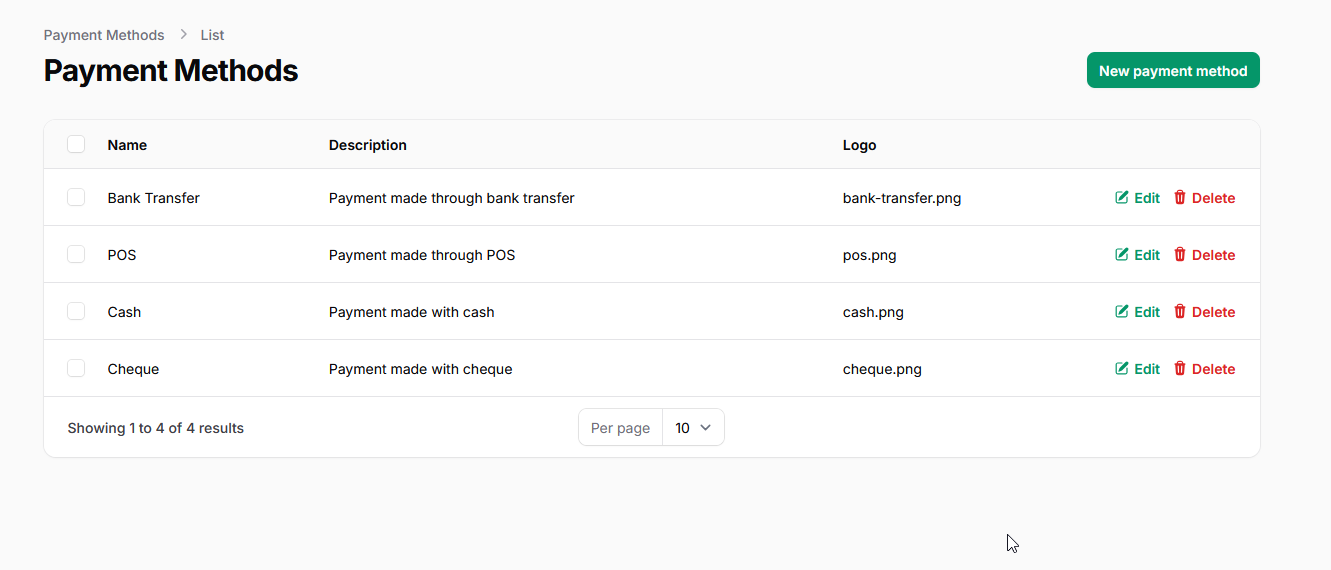
- Click the "New payment method" button.
- The "Create Payment Method" form appears.
- Fill in the details:
- Name*: Enter the specific name of the payment method (e.g., "Online Payment - Paystack", "Mobile Money Transfer"). Required.
- Description: (Optional) Add details, like specific bank details for transfers or instructions.
- Logo: (Optional) Enter the filename or path for an associated logo if desired (how this is used might depend on the system's implementation, possibly on receipts).
- Click "Create" or "Create & create another".
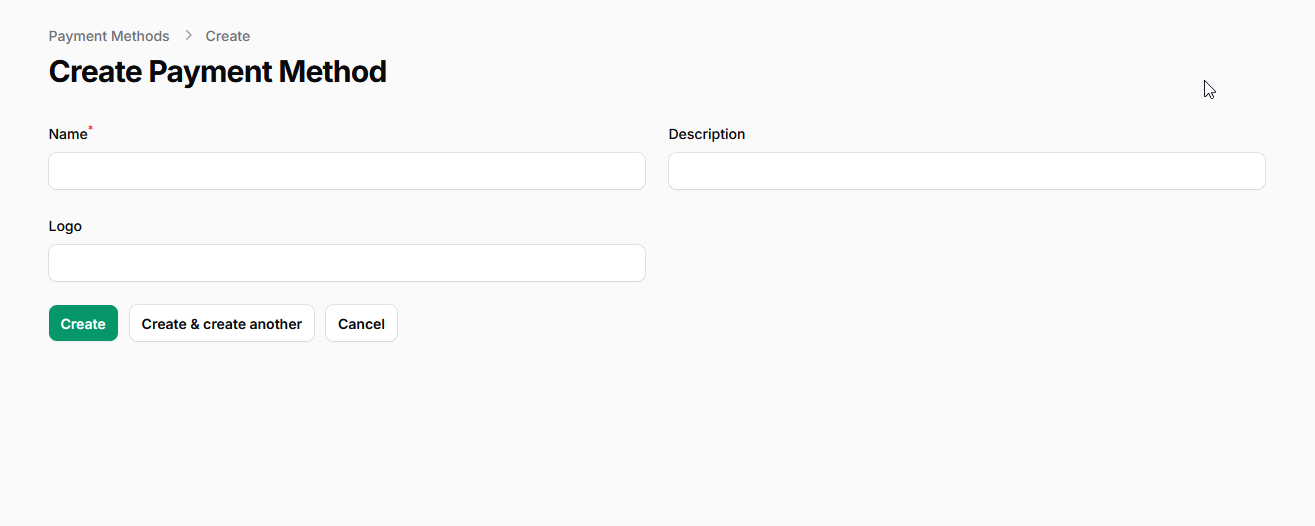
- Editing a Payment Method:
- From the list view, click the "Edit" action link next to the method.
- Modify the Name, Description, or Logo details.
- Click "Save changes".
Important Considerations:
- Clarity: Use clear and unambiguous names for each method (e.g., differentiate between different online gateways if you use more than one).
- Relevance: Only include methods your school actively uses and can reconcile.
- Impact: The methods defined here appear as options in the dropdown list when recording payments in the system. Ensure the list is accurate for staff performing financial entries.
Defining your accepted Payment Methods is a foundational step in setting up Oraion's financial management features, ensuring accurate transaction recording.
On this page
On this page
Related Articles
Payments
Payments Documentation content for Payments will be added here. Overview This section provides information about Payments in the Oraion School Manage...
Payment Plans
Managing Payment PlansContent:Payment Plans in Oraion define the specific amounts payable for certain fees (primarily Tuition/School Fees) based on th...
Payment Types
Payment Types Documentation content for Payment Types will be added here. Overview This section provides information about Payment Types in the Oraio...