Subjects Management
Last updated: Apr 06, 2025
Managing Subjects
Subjects represent the core academic disciplines taught at your school (e.g., Mathematics, English Language, Physics, Al Quran). Defining your subjects accurately in Oraion is essential for assigning them to classes, associating teachers and books, recording grades, and generating reports.
- Purpose: To create and manage a comprehensive list of all subjects offered.
- Default Setup: If enabled during registration, Oraion populates a standard list of subjects. Review and customize this list.
- Relationships: Subjects can be linked to Class Rooms (indicating which classes take the subject), Teachers (who teaches it), and recommended Books.
- Key Fields: Includes names (English/Arabic), description, status flags (Is Optional, Is Active, Is Archived), and display options (Position, Color).
Accessing Subjects
- Log in to your Oraion portal as an administrator.
- Navigate using the main sidebar. Expand the School Management module.
- Click on the "Subjects" sub-item.
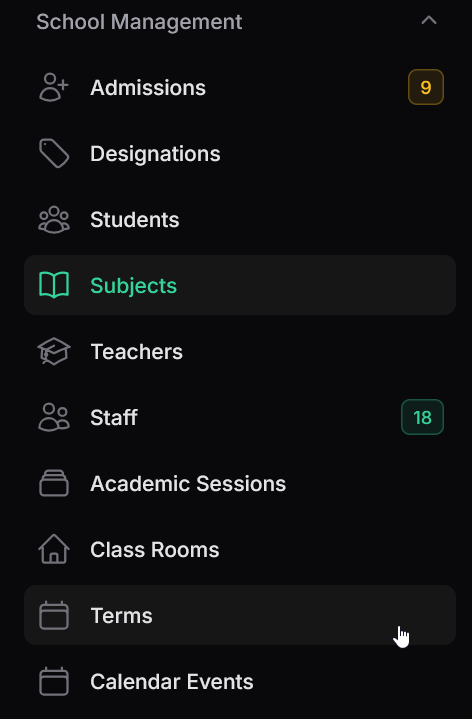
Access Subjects from the sidebar under School Management.
Managing Subjects
- Viewing Subjects:
- The list displays all subjects configured for your school.
- Columns:
- Name: The primary name of the subject. Arabic name might be shown alongside if available (e.g., "Fiqh (فقه)").
- Description: A brief description of the subject.
- Arabic Name: The name of the subject in Arabic.
- Is optional: Toggle indicating if the subject is elective rather than compulsory.
- Is active: Toggle indicating if the subject is currently offered and should appear in selections.
- Is archived: Toggle indicating if the subject is no longer offered but kept for historical records. Archived subjects are typically hidden from active use.
- Actions: For each row: Edit, Delete.
- Controls:
- New subject: Button (top right) to add a new subject.
- Search: Filter the list by subject name or description.
- Pagination: Navigate through pages if the list is long.
- Review Defaults: Check the automatically created subjects. Use the toggles (Is active, Is archived) to manage their status. Edit names/details as needed.
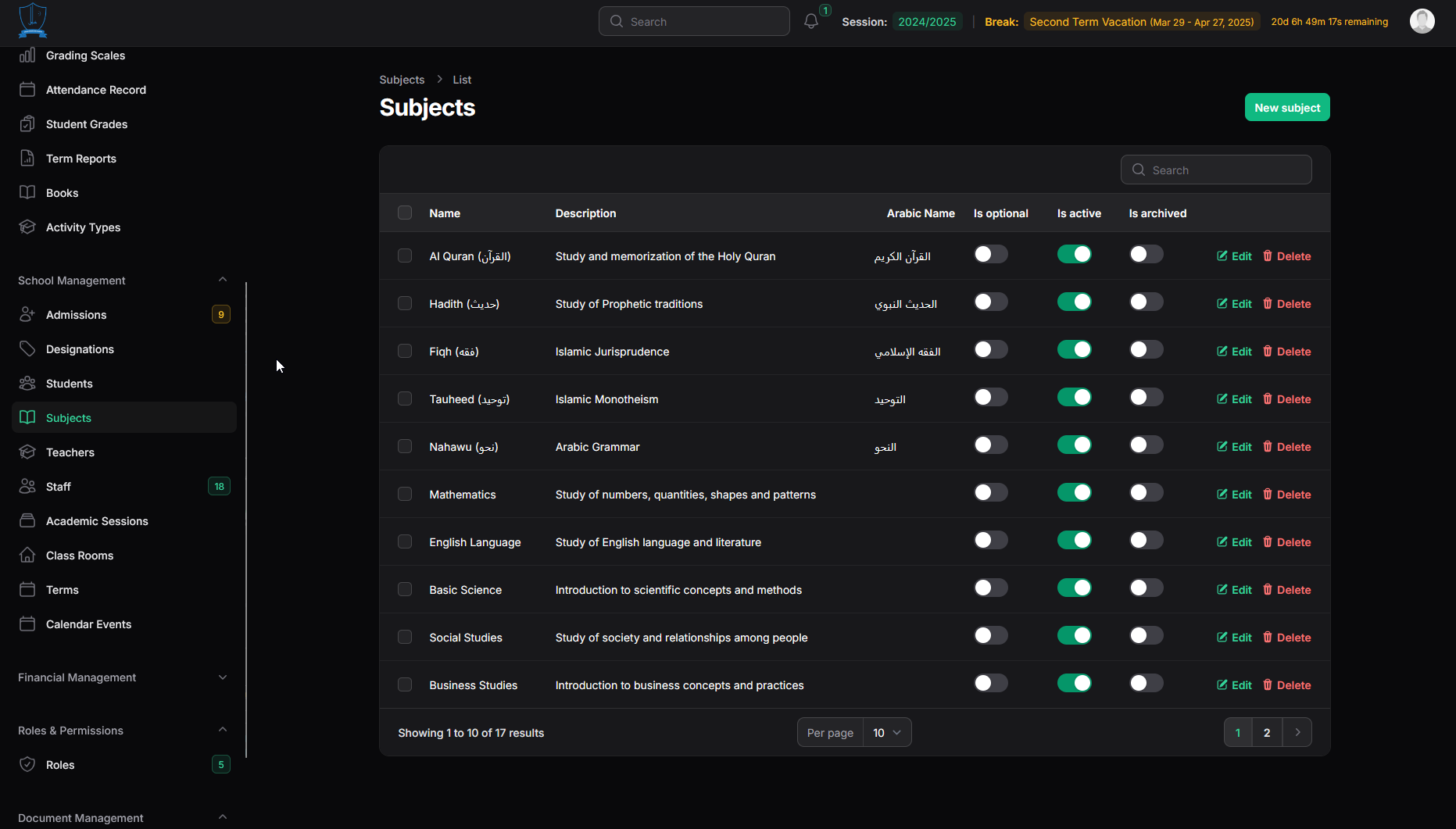
Viewing the list of Subjects. Use toggles to manage status.
- Creating a New Subject:
- Click the "New subject" button.
- The "Create Subject" form appears.
- Fill in the details:
- Name*: Enter the primary, official name (e.g., "Further Mathematics"). Required.
- Description: (Optional) Provide a brief description.
- Arabic Name: (Optional) Enter the name in Arabic script.
- Position: (Optional) Enter a number to control the display order in lists (lower numbers appear first).
- Arabic Description: (Optional) Provide the description in Arabic.
- Color: (Optional) Select a color to visually represent the subject in calendars or timetables.
- Is Optional: Check this box if the subject is an elective.
- Is Active: Keep this checked for subjects currently being offered. Uncheck for subjects not currently in use but not yet archived.
- (Note: 'Is Archived' is typically managed from the list view or edit screen, not during initial creation).
- Click "Create" or "Create & create another".
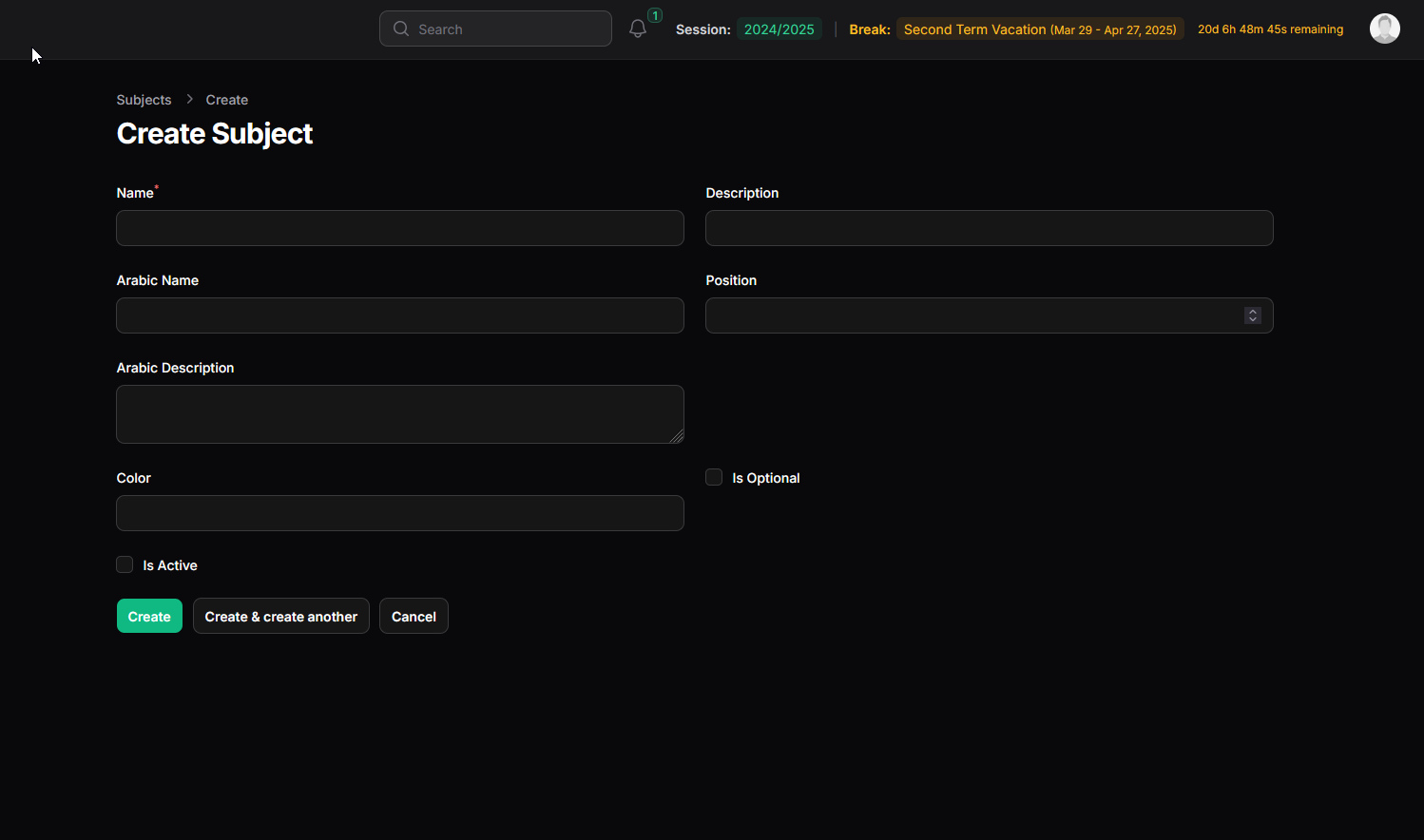
- From the list view, click the "Edit" action link next to the subject.
- Modify any of the fields described above. You can also manage the Is Archived status here.
- Click "Save changes".
Important Considerations:
- Accuracy & Consistency: Use official and consistent subject names.
- Status Management:
- Is Active: Use this to control if a subject is currently offered and selectable (e.g., for grade entry, timetabling).
- Is Optional: Mark elective subjects appropriately. This can be important for reporting or requirement tracking.
- Is Archived: Use this for subjects no longer offered at all. Archiving usually hides the subject from most views while preserving historical data associated with it. Avoid deleting subjects with past grades; archive them instead.
- Position & Color: These fields enhance organization and visual identification in other parts of the system (like timetables or reports, when implemented).
- Linking: Remember that after creating subjects, you will need to link them to the relevant Classrooms to indicate which classes study which subjects.
Defining and managing your subjects accurately ensures your curriculum is correctly represented throughout Oraion, facilitating scheduling, grading, and reporting.
On this page
On this page
Related Articles
Student Management
Managing Student Records (Profiles)Content:This guide explains how to access, view, update, and manage the records of students who are officially enro...
Classes Management
Managing Classes & Sections (Classrooms)Classrooms in Oraion represent the specific academic groups or sections where students are placed (e.g., "...
Teachers Management
Managing Teacher Assignments (Teachers View)While general staff information is managed under the "Staff" section, Oraion provides a dedicated "Teacher...